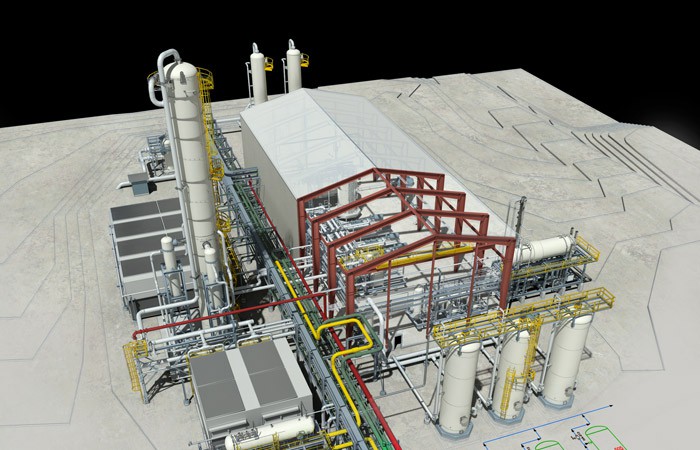Process Plant
It’s all about the details.
Plant design crosses many industries and disciplines. Oil and gas, mining, commercial and consumer manufacturing, water treatment facilities, pharmaceutical production, packaging and fulfillment are just a few of the industries that plant design touches. SolidCad’s Plant Solutions improves communication and coordination between multiple disciplines, simplifies design and editing, improves consistency between P&ID and piping, shares information more accurately between 3D models, produces detailed fabrication documents and easily provides documentation.
SolidCAD Solutions is also pleased to announce their partnership with Unitec. To optimize the communication between AutoCAD Plant 3D and other design software, Unitec developed a set of tools that enable an exchange of data intelligently between the different solutions. The tools are easy to use, easy to implement and with a minimum amount of training in order to exchange the required data between your design software and AutoCAD Plant 3D.
|
|
|
 |
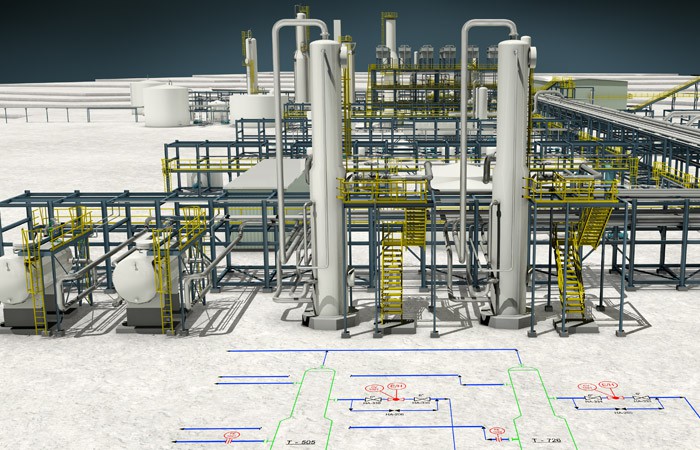 |
Training Courses |
Top Selling Product |
|
• AutoCAD Plant 3D I |
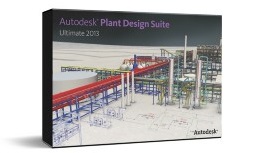 |
| Autodesk Plant Design Suites |
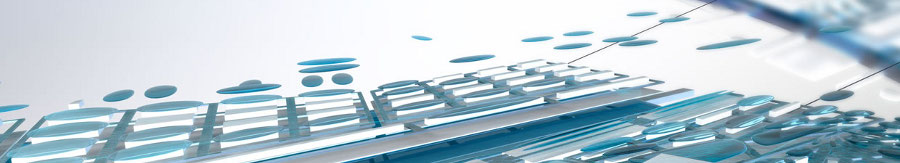
Experience modern plant design software
Autodesk® Plant Design Suite provides comprehensive plant design and piping software in an economical package. Design, model, and review plant projects more effectively. The suite can help you innovate ahead of the competition, communicate with greater clarity, and keep projects on schedule and within budget.
See what you can do |
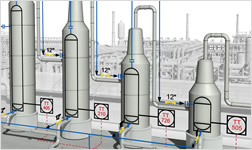 |
| Create and manage P&IDs with Autodesk® AutoCAD® P&ID software. |
Process engineering:
Design P&IDs in an AutoCAD environment
• Automate design and editing tasks
• Annotate designs based on industry-standard formats
• Identify drawing inconsistencies
• Improve coordination with other disciplines
• Share plant designs and models
• Export data into tables and various file formats
• Use industry-standard P&ID symbols
• Easily provide compliance documentation
• Identify component monitoring to support compliance
• Quickly produce instrument lists and reports
• Integrate with LDAR databases
 |
| Intelligently model pipes with Autodesk® AutoCAD® Plant 3D. |
Piping design:
Simplify plant design and editing
• Place components with spec-driven technology
• Import specifications from other software
• Share info between 3D models, P&IDs, and orthographics
Improve consistency between P&ID and piping
• Quickly generate materials lists and reports
• Work via an interconnected model
• Easily share construction documents
Minimize piping man hours
• Check against criteria to design to spec
• Better coordinate piping and structural design
• Check designs for interferences
 |
| Autodesk® Inventor® model of a skid mounted pressure vessel. |
Skid and equipment design:
More quickly create equipment specs
• Create and modify P&IDs more easily
• Use Digital Prototyping for equipment and skids
• P&IDs and 3D models share one integrated project
More easily validate design packages
• View equipment and skids in a 3D process model
• Optimize designs and find problems earlier with simulation
• Better coordinate information on fast-paced projects
Produce detailed fabrication documents
• Create and share DWG™ drawings
• Generate documentation from digital prototypes
• Create and manage bills of materials (BOMs)
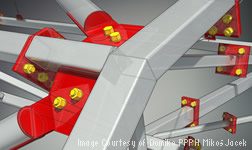 |
| Model structural components with Autodesk® Revit® software. |
Structural design:
Design and analyze plant structures in 3D
• Visualize laser scans with point cloud tools
• Design more efficiently with intelligent structural objects
• Integrate design and analysis with bidirectional links
Create steel and concrete reinforcement drawings
• Define and visualize concrete reinforcement
• Create details with 3D model views
• Prepare shop drawings for fabrication
Deliver more complete documentation
• Calculate and track detailed material quantities
• Provide more accurate engineering models
• Automatically generate sections and elevations
See what your company can do |
 |
Process plant operator:
Better front-end engineering design (FEED)
• Create and modify P&IDs faster and more accurately
• More easily extract info from P&IDs
• Minimize documentation errors
Improve coordination
• Deliver more coordinated info across teams
• Provide more complete plant engineering data
• Minimize rework by identifying issues earlier
Design with widely used 2D and 3D CAD tools
• Create with state-of-the-art software
• Use AutoCAD-trained staff
• Help attract graduates trained on Autodesk software
 |
Engineering and consulting:
Improve design efficiency
• Create P&IDs and equipment lists more quickly
• Share info across process models, P&IDs, and orthographics
• Support faster reviews with CAD renderings
Minimize rework
• Identify issues earlier with 3D models and visuals
• Minimize change orders
• Fewer documentation errors
Fast-paced project support at lower cost
• Utilize existing AutoCAD trained staff
• Use tools designed for 3D plant design workflows
• Speed project tasks with 3D process models
 |
Equipment suppliers:
Digitally prototype plant equipment
• Simulate performance before manufacturing
• Create and modify P&IDs more easily
• Connect skid to main P&ID to display project scope
Minimize project delivery risks
• Improve project team coordination
• Better understand site conditions before delivery
• Identify issues before construction
Meet tight budgets and deadlines
• Use materials efficiently
• Minimize changes on the shop floor
• Reuse design data for manufacturing and marketing
 |
Construction:
Virtually explore constructability
• Determine project complexity and scope
• Aggregate data for whole project review
• Better coordinate site and workflow planning
Improve cost reliability
• More rapidly generate material takeoffs
• Evaluate design alternative costs
• Help resolve conflicts before construction
Better predict project outcomes
• Simulate schedules and logistics in 4D
• Assess and quantify scope changes
• Easily communicate plans to stakeholders
Compare included software
| AUTODESK® PLANT DESIGN SUITE 2014 EDITIONS | Standard | Premium | Ultimate |
|---|---|---|---|
| IDEAL FOR | Process engineers | Process engineers, plant designers, and structural engineers | Process, mechanical, and structural engineers; plant designers |
| INCLUDED SOFTWARE | |||
| Autodesk® AutoCAD® | ✓ | ✓ | ✓ |
| AutoCAD® Raster Design | ✓ | ✓ | ✓ |
| AutoCAD® P&ID | ✓ | ✓ | ✓ |
| Autodesk® AutoCAD® Plant 3D | ✓ | ✓ | |
| Autodesk® Revit® Structure | ✓ | ✓ | |
| AutoCAD® Structural Detailing | ✓ | ✓ | |
| Autodesk® Navisworks® Simulate | ✓ | ||
| Autodesk® Navisworks® Manage | ✓ | ||
| Autodesk® Inventor® with Routed Systems | ✓ | ||
| Autodesk® 3ds Max® Design | ✓ | ✓ | |
| Autodesk® Showcase® | ✓ | ✓ | ✓ |
| Autodesk® SketchBook® Designer | ✓ | ✓ | ✓ |
| Autodesk® ReCap™ | ✓ | ✓ | ✓ |
| *Applicable design suites are licensed for installation and use of each component by one user to deliver additional workflow and functionality value as compared to the stand-alone individual products. | |||
You will be reporting to the Professional Services Manager – AEC and could work remotely in Canada or be based in our Toronto, ON, or Montreal, QC office.
You will be reporting to the Professional Services Manager – AEC and could work remotely in Canada or be based in our Toronto, ON, or Montreal, QC office.
SolidCAD is looking to hire an Account Manager to join our growing team.
If you are a highly motivated individual with experience leading technology implementations in the Architecture, Engineering and Construction (AEC) industry, consider applying with us!