CAD Micro Solutions
HOW TO RESET/DELETE THE SOLIDWORKS REGISTRY
The windows registry is a collection/database of the system and applications settings. Aside from that, also stores information about hardware, OS and the Windows User.
Whenever a new program is installed, new folders are created in the registry containing some settings about that program. This is not different for SolidWorks. Deleting or renaming the Solidworks registry folder will erase any trace of the previous settings and the software will generate a new set of registry keys on the next launch. Registry reset is a technique that can fix a lot of issues in SolidWorks. We have to make sure SolidWorks is fully closed before proceeding.
To open the registry:
- Press the "Windows Key + R".
- Inside the “Run” dialog, type in “regedit.exe” and click OK.
You can also type in regedit in windows start and open it from there.
Once the windows registry is open, we can navigate to the following folders and rename them. Renaming folder will keep them in the registry but they will be inactive. This method is useful for troubleshooting as you can always deleted the newly created folders and rename them back to its original name to recover your settings.
For Systems Without PDM:
Computer\HKEY_CURRENT_USER\Software\SolidWorks\
For Systems With PDM:
Computer\HKEY_CURRENT_USER\Software\SolidWorks\SOLIDWORKS 20XX
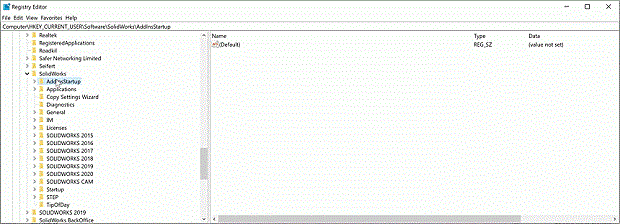
Source: https://www.cadmicro.com/blog/165/how-to-reset-delete-the-solidworks-registry
INSIDE SALES REPRESENTATIVE - TORONTO
We are seeking an Inside Sales Representative (Lead Generator) who will be responsible for prospecting identified key-decision makers, clearly communicating Company’s value proposition, uncovering potential opportunities and ultimately securing business meetings for the Sales team.
ELECTRICAL APPLICATION SPECIALIST
- Prepare and deliver Electrical software demonstrations (SolidWorks Electrical)
- Provide training on Electrical schematics, design and simulation software
SOLIDWORKS ACCOUNT MANAGER
We are seeking an Account Manager who will be responsible for maintaining and developing sales within an assigned geographic area to meet or exceed sales goals and customer satisfaction through generating sales for SolidWorks.