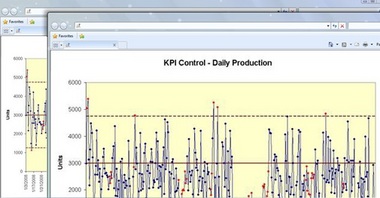KPI Tracker
KPI Tracker enables the measurement and monitoring of key performance indicators (KPIs). These KPIs are completely customizable to suit any specific monitoring need. By examining KPIs performance metrics, decision makers are provided with a powerful framework for understanding and intercepting problem areas. Analyse and Improve on production and office processes as well as managing the key decision making increasing your bottom line.
Overview
Simply define a custom KPI by specifying a description and unit of measure, set your targets and start monitoring your processes efficiently.
KPI Tracker offers the following Features:
• Simple KPI analysis using stability and capability charts to support day-to-day operational decisions
• Automated KPI tracking highlights processes in need of attention
• Customizable reports with simple administration
• Web based solution for analysis and decision making from anywhere in the world
• Can be attached to any database
Learn More
Many companies gather a vast array of data, including sales, costs, and process metrics for throughput, reliability and availability. They also have a strong idea about which pieces of this data constitute Key Process Indicators (KPI) – the measures that indicate the health of the company or process.
But these questions remain:
• Am I in control of my company or process?
• How do I know if I’m capable of meeting my targets?
• When do I need to react to a variation in my KPI?
• How can I focus my effort on really improving the process rather than making knee-jerk reactions to standard daily data variations?
• Am I even tracking the right KPI to really manage the process?
Start with proactive decision making and ask us about KPITracker installation and managment.
The Solution:
KPI Controller is a web based application package that is based from a well established management methodology – statistical process control (SPC) – to provide simple, consistent KPI analysis.
KPI Controller displays analysis for every KPI in two directions:
Stability – control chart analysis
• Is the KPI stable or does it exhibit erratic behavior which needs to be brought under control?
• What constitutes normal variation within the process?
• Which data points do I need to analyze further in order to improve the stability of the process?
Capability – histogram analysis
• Is the KPI capable of achieving set targets?
KPI Controller:
• Enables management and operations staff to review and understand each KPI in their area in order to determine where effort is required to analyze and improve their activities. Every day the new data is reviewed and judged based on the historical context: does a 5% increase mean we need to really understand what went so well yesterday and attempt to repeat it, or is that just business as usual? If the process is stable and in control, am I still on track to meet my targets? KPI Controller provides these answers and more in a quick, graphical format. Annotations are attached to specific data points detailing the actions planned or taken in response to each issue.
• Automatically analyzes the data in order to highlight KPI with stability or KPI issues – helping to prioritize the KPI that need attention.
• Allows KPI to be grouped into tailored scorecards that can be arranged into process and/or organizational hierarchies for simple retrieval of the KPI that you are really interested in. Drilling facilities within these hierarchies allow the user to dig through the layers of KPI to find the issues – for example if the overall corporate sales are not capable of reaching their target, which divisions or branches are causing the problem – and why?
• Also provides user controlled scorecards allow each individual to build their own priority KPI monitoring list.
• Provides simple administration tools so that the scorecards and KPI lists are easily maintained by any authorized users – so you spend less time preparing the reports and more time improving the processes they describe.
Support
Four Leaf Solutions offers support for a wide variety of application and database packages. We have developed a knowledge base that is invaluable and we ensure our clients are able to receive assistance around the clock, resolving your issues efficiently. We’re proud to offer our services to local businesses as well as our global partners.
24/7 Support
With ever increasing technological advancements in business, there is a need to quickly and efficiently support high-tech infrastructure. FLS has experienced IT support staff available 24/7 by e-mail, ticket, or on-site to resolve issues and technology requirements. FLS will work with you to set up a program that suits your specific needs. For further information contact support@fourleafsolutions.com
Knowledge Base Development / Maintenance
In order to support our clients efficiently, we build and use a productive tool called a knowledge base that allows collection, organization and storing of pertinent information for efficient retrieval. Get the answers you need, when you need them.
• Timely resolution to known issues
• Quick access to FAQ (Frequently Asked Questions)
• Clear identification of SLA
• Clear escalation processes
• Central repository for application information
• Less downtime for applications leading to increased productivity
Frequently Asked Questions
Can KPITracker attach to my database?
Yes. Connectors already exist for SQL Server, Oracle, OSISoft PI and any other ODBC compliant database. If your database is not listed, we can build a custom connector.
But a lot of my data is in spreadsheets. Can I still use KPITracker?
Yes. Four Leaf Solutions can provide a simple utility that assists users with loading Excel data into the KPI Data Store and make this information available for KPI analysis.
Do I need to replicate all my data in the KPI Data Store?
No. KPITracker can connect to existing databases as long as a view can be created there that allows the data to be queried in the right format. Four Leaf Solutions can assist in this evaluation and help determine your specific needs.
Can I really access my reports anywhere?
Yes – you can access KPITracker web reports from anywhere you can access your network or intranet.
What languages are available in KPITracker?
Currently English and French although additional languages can be easily added on request without the need to customize your installation.
Can I control access to the scorecards – some of my KPI are very sensitive or confidential?
Yes. KPITracker allows you to specify user access lists for each scorecard or even each KPI on the scorecard.